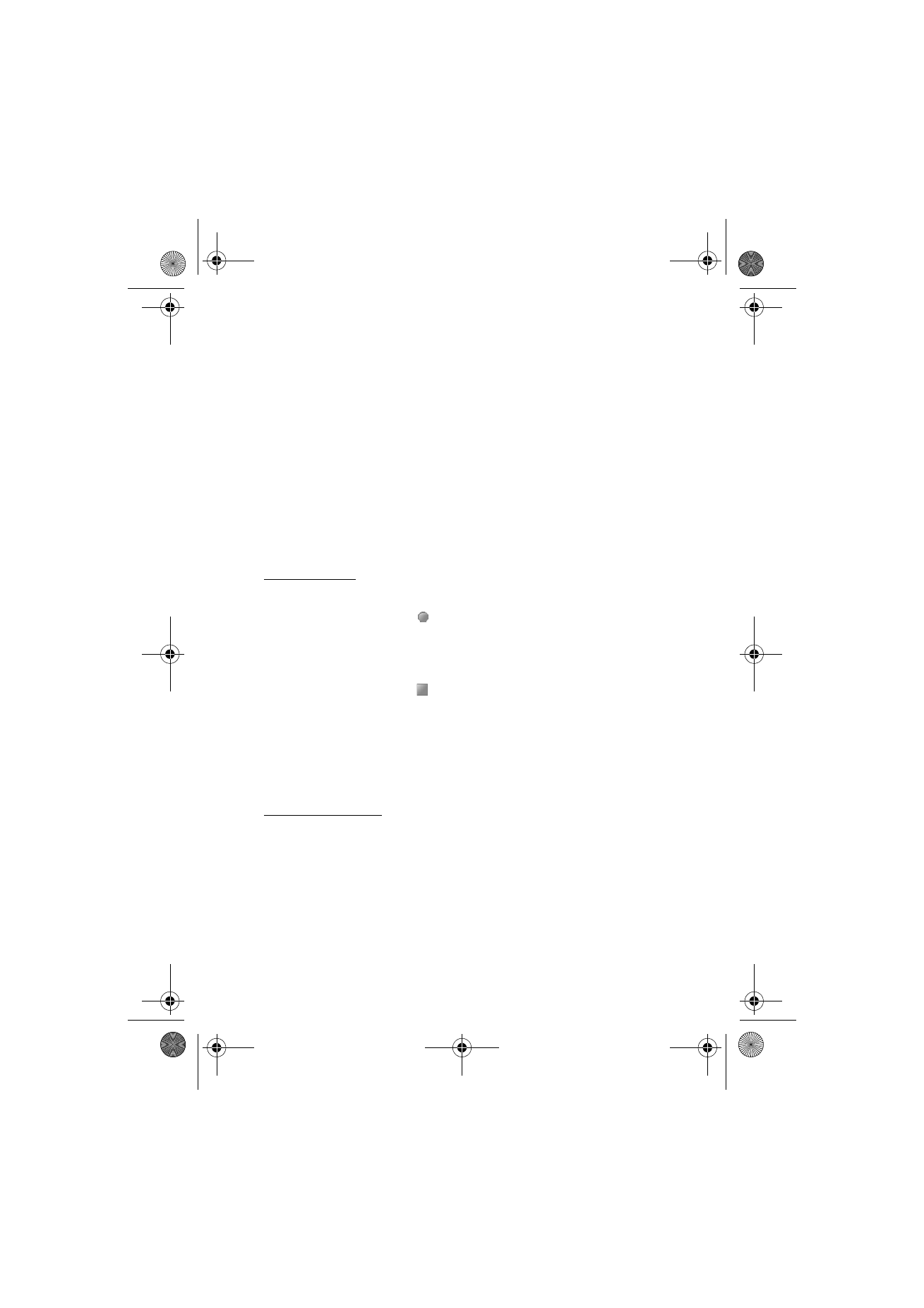
List of recordings
1. Select
Menu
>
Media
>
Recorder
>
Options
>
Recordings list
.
The list of folders in the
Gallery
is shown.
2. Open
Recordings
to see the list with recordings.
3. Select
Options
to select options for files in the
Gallery
. See “Gallery,”
p. 72.
RM-198_UG_en1_issue1_corrections_20061108.fm Page 78 Wednesday, November 29, 2006 2:00 PM

M e d i a
79