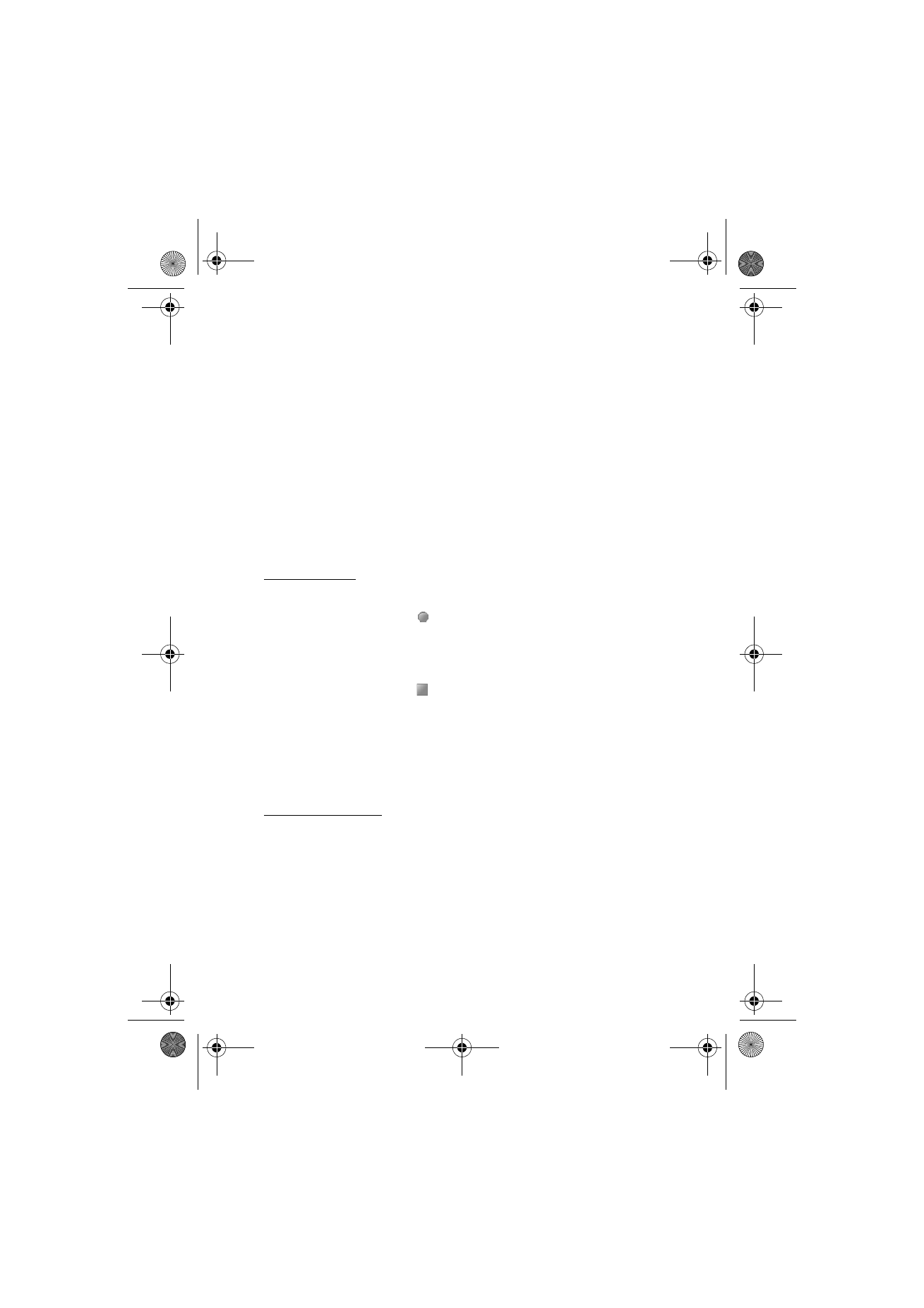
Record sound
1. Select
Menu
>
Media
>
Recorder
.
2. To start recording, select
. To start recording during a call, select
Options
>
Record
. While recording a call, all parties to the call hear a
faint beeping sound. When recording a call, hold the phone in the
normal position near to your ear.
3. To stop recording, select
.
The recording is saved in
Gallery
>
Recordings
.
4. To listen to the latest recording, select
Options
>
Play last recorded
.
5. To send the last recording using bluetooth or as a multimedia
message, select
Options
>
Send last recorded
.